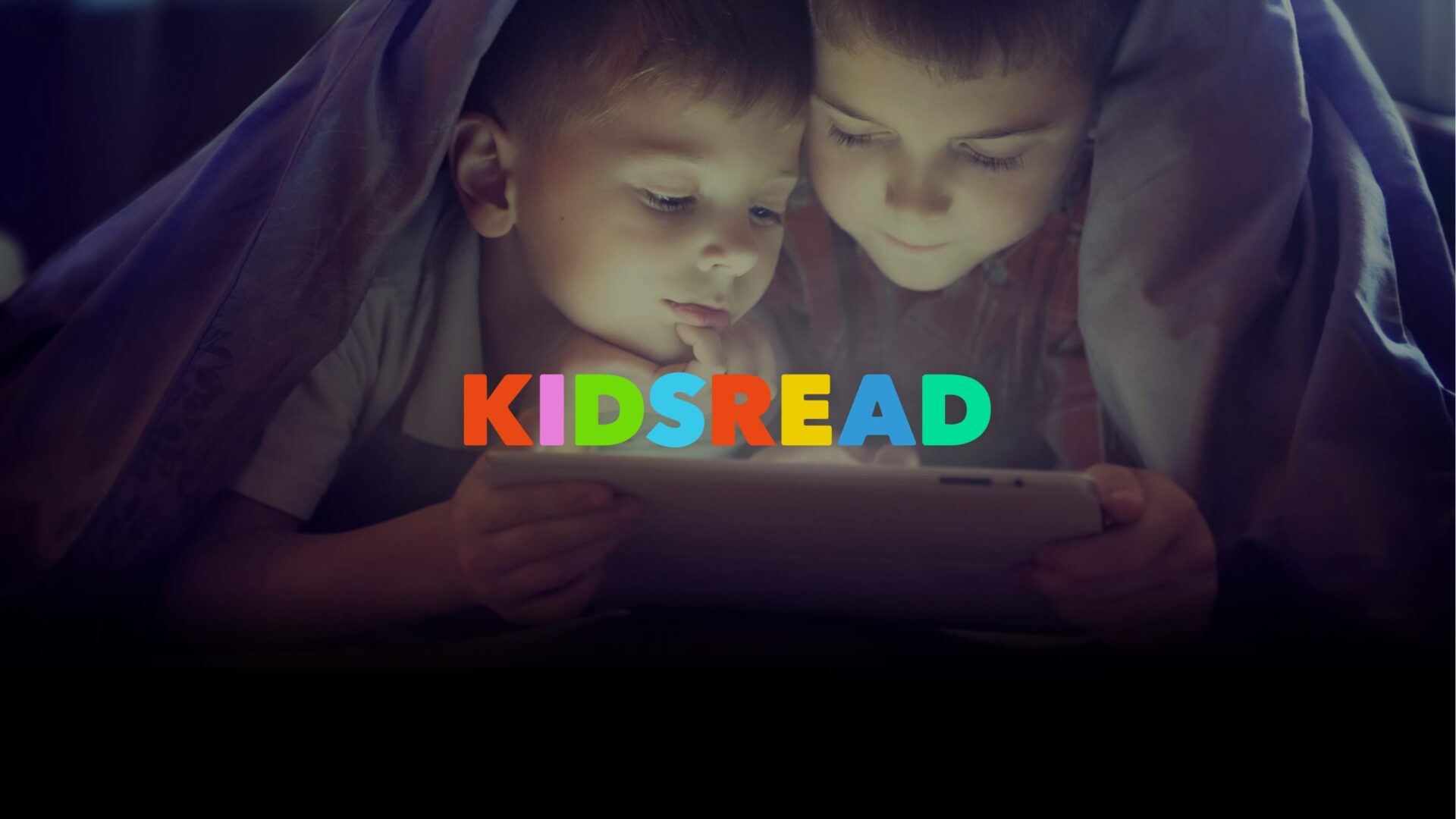My journey into vibe coding
I still remember the moment I realized I could actually build an app I’d been dreaming about for months.
Not because I suddenly learned to code, but because I discovered “vibe coding.” And let me tell you, it’s been a wild ride.
What vibe coding actually means
Vibe coding is basically having a conversation with AI to build software. Instead of writing code yourself, you describe what you want in plain English, and the AI does the heavy lifting.
Think of it like having a really smart friend who happens to be a programmer, and you’re just telling them your ideas over coffee.
The name comes from the fact that you’re literally just vibing with the AI, going back and forth until you get what you want. No syntax to memorize, no debugging mysterious errors at 2 AM. Just you, your ideas, and a patient AI assistant.
My toolkit adventure
I’ve tried five different tools over the past few months, and each one has its own personality. Here’s what I discovered:
Claude was my starting point. I’d open up claude.ai and just start talking about what I wanted to build. “Hey, I need a simple percentage calculator app for iOS.” Claude would write the code, explain what each part does, and I’d copy it into a file. It felt like magic the first time it worked. I even released it on Appstore to test the experience.
Windsurf caught my attention next. It’s built right into a code editor, so I didn’t have to copy and paste anymore. I could see my app taking shape in real time. The first time I asked it to “make the buttons bigger and add a dark mode,” and watched it happen instantly, I actually laughed out loud.
Cursor became my go-to for bigger projects. What I love about Cursor is how it remembers our entire conversation. I built a whole recipe organizer app just by having a long chat about features I wanted. “Add a search bar at the top.” Done. “Can we make it filter by cooking time?” Sure thing. It felt like building with LEGO blocks.
Lovable (previously called GPT Engineer) blew my mind because it shows you a preview of your app right away. I described a birthday reminder app, and within seconds I could click around in it. When something wasn’t quite right, I’d just say “move the date picker to the left” and watch it update.
Claude Code is the newest tool I’ve tried, and it’s different because it works right in your terminal. At first, I was intimidated by the command line, but it turned out to be surprisingly friendly. I told it to “create a simple blog” and it built the whole thing, explaining each step along the way.
Tips that changed everything for me
After lots of trial and error, here’s what I learned about getting great results:
Plan first, then build. Try discussing the project with Claude or ChatGPT first to chisel out the details of what you want to build and do a rough plan so you know what you are aiming for.
Start simple, then add features. My first mistake was trying to describe my entire app in one go. Now I start with something basic that works, then add one feature at a time. “Make a to-do list” first, then “add due dates,” then “add categories.”
Use examples from real life. Instead of trying to use technical terms I don’t really understand, I describe things like I’m talking to a friend. “Make it look like Instagram but for recipes” works better than trying to fake technical knowledge.
Show and tell. Take screenshots or error messages or design to show it what you mean. Most solutions can take screenshots and understand what you mean by the context. It can sometimes save a lot of time instead of typing what you want to accomplish.
Don’t be afraid to say “that’s not what I meant.” These AIs are smart, but they can’t read your mind. If something looks wrong, just explain what you actually wanted. “No, I meant the button should be blue, not the whole screen.”
Save your conversations. I learned this the hard way. When you build something cool, copy the conversation somewhere safe. You’ll want to remember how you did it, and you might need to recreate it later.
Test as you go. Don’t wait until you’ve added 20 features to see if your app works. Try it after each change. It’s easier to fix one small thing than to untangle a mess later.
The conversations that worked best
Here are some actual prompts that got me great results:
Instead of: “Build me an app” Try: “I want to build a simple app that helps me track how much water I drink each day”
Instead of: “Make it look good” Try: “Make it look modern and clean, with soft colors like light blue and white”
Instead of: “Add user authentication” Try: “I want people to be able to create their own account with an email and password”
What nobody tells you about vibe coding
The biggest surprise? It’s actually fun. Vibe coding feels like playing. You get to focus on your ideas instead of syntax errors.
But you’ll still hit walls sometimes. The AI might misunderstand you, or you might realize your idea is more complex than you thought. That’s normal. Take a break, come back, and try explaining it differently.
Also, you’re not “cheating” by using AI. You’re using a tool, just like photographers use cameras instead of painting everything by hand. Your creativity and ideas are what matter.
Where this is all heading
I genuinely believe that in 12 months, vibe coding will be everywhere. Here’s what I think is coming:
Voice coding is already starting to happen. Imagine building an app while you’re walking your dog, just by talking to your phone. “Add a map that shows nearby coffee shops” while you’re literally walking past a coffee shop.
AI that knows your style is something I’m seeing hints of already. These tools are starting to remember that you always want dark mode, that you prefer round buttons, that you like purple. Soon they’ll suggest these things automatically.
Instant app sharing will become the norm. Right now, I build something and then figure out how to share it. Soon, I think we’ll build apps that are instantly live on the web, ready to share with a link.
Multi-AI collaboration is my wild prediction. Imagine Claude handling the logic, another AI doing the design, and a third making sure everything works on phones. You just orchestrate them like a conductor.
Your turn to start vibing
The best part about vibe coding? You can start right now. Pick any of the tools I mentioned, think of the simplest possible version of something you want to build, and just start talking to the AI about it.
Maybe it’s a countdown to your vacation.
Maybe it’s a app for your book club.
Maybe it’s that business idea you’ve been sitting on.
Whatever it is, you can build it.
Remember that every expert was once a beginner who didn’t give up. In the world of vibe coding, you don’t need to memorize anything or study for years. You just need an idea and the willingness to have a conversation.
The future of building software isn’t about knowing programming languages. It’s about knowing what you want to create and deciding if the result are good or not.
If you haven’t tried it yet, get started and build your first app.
I just made this app: Gologotype: A free tool for clean startup logos